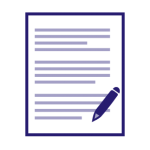Continuing residents are students who are currently living on campus.
EXPLORE
- Explore available housing options and identify your preferred community and room type.
- Review the fees and meal plan requirements for the community where you would like to live.
- Review the Important Dates and Deadlines.
APPLY
- Log into the Student Housing Portal using your SF State Student ID number and password and click 'Apply for Housing' button to start your application.
- After completing the application, pay the $100 initial payment. The initial payment includes a $70 credit applied to your first installment and a $30 non-refundable application fee.
Important Reminders:
- Check your SF State email account regularly for information about application and/or reservation.
RECEIVE
Room reservations are on a first-come, first-serve basis. If a space has been reserved for you in housing, a notification will be sent to your SF State email account.
Please Note: You will receive your room and community information after you complete step 4.
CONFIRM
During the designated time period, log back into the Student Housing Portal to complete the Move-in Confirmation form. Once this form has been submitted, you will receive your room assignment information along with your assigned move-in timeslot. Room assignment information will include the assigned building, room number, roommate/apartment-mate information (if applicable).
Please Note: Keep an eye on your SF State email account for a reminder to complete this form.
Do not skip this step! Skipping this step may result in the cancellation of your reservation.
APPLY EARLY! | The earlier you apply, the better chance you’ll have of getting your preferred community and room type. An application is not considered complete until you have submitted the initial payment