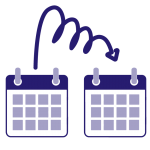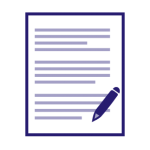New Applicants
To cancel a housing application or decline a space prior to the fee period, applicants are required to provide a 30-day cancellation notice in order to receive a refund of the initial payment. Applicants who have not yet submitted the initial payment may cancel at any time.
- Log into the Student Housing Portal.
- Select 'Cancel My Application' from the menu.
- Click on the term you wish to cancel.
- Choose a reason for your cancellation and enter any details pertaining to your cancellation request.
- Enter your SFSU ID and select 'Save & Continue' to proceed to the Cancellation Confirmation page.
30-day Notice deadline for Initial Payment Refunds
- Academic Year Applications | June 12, 2025
- Spring Only Applications | December 19, 2025
- If the request to cancel is within the required 30-day timeframe, the initial payment will be refunded less the non-refundable $30 application fee. Upon receipt of the cancellation request, the University will return the funds in the form of a check made out to the applicant in approximately 3-4 weeks. If the student owes any fees to the University, the Bursar will deduct those fees prior to sending any remaining refund.
- If your reservation is received after the above deadlines, you have 30 days to cancel.
- Failure to cancel within these set timeframes will result in the assessment of a $370 Notice Charge. No refund will be issued.
Did you apply for housing for the academic year but were unable to move-in during the fall? You can 'spring forward' your application to the following spring!
- To Spring Forward your application, log into the Student Housing Portal and click the 'Spring Forward My Housing Application' button and complete the form.
- The Spring Forward process cancels the full academic year application and creates a new application for the spring.
- No additional payment will be due when you Spring Forward your application. Students who receive a room assignment will be credited any difference in initial payment to use for a future installment payment.
- Housing for spring is still first-come, first-served, however, students who Spring Forward their application will have priority.
Current Residents
To cancel a License Agreement during the fee period, residents are required to submit an Petition to Cancel (PTC) on the Student Housing Portal at least 30-days prior to the intended date of vacancy to avoid additional charges. PTC's will be reviewed by the Student Housing Office and you will need to receive approval before you may proceed with moving out.
- Submit The Petition To Cancel | Submit the Petition to Cancel form on the SF State Student Housing Portal. Include all required documentation and a letter of explanation.
- Petition To Cancel Reviewed | Requests will be automatically approved if there is a change in student status. A decision will be made within three business weeks for all other reasons.
- Approval Or Denial - Approval | you will be subject to prorated room and board fees, notice fees and any applicable parking fees. Denial | You will be required to pay for the entire license contract period. You will be notified of the appeal process.
Academic Year License Agreement | November 19, 2025
- As a resident at San Francisco State University, you have signed the License Agreement for the academic year (or spring only). The License Agreement is a contract and in order to cancel it, the CSU Chancellor’s Office requires verification that there was a significant change in circumstances after signing the License Agreement. Very few residents who petition to cancel are released from their License Agreement, and substantial documentation is needed before a petition will be considered.
- A Licensee whose PTC is granted shall owe a thirty (30) day cancellation fee, any charges for damages and cleaning, and all nonrefundable fees as described in the License Agreement.
- The required documentation for each cancellation reason can be found on your License Agreement or on the Petition to Cancel form on the Student Housing Portal.
- Your License Agreement remains intact while your petition is being reviewed. You are therefore obligated to make all payments when due.
Residents With A Spring (5 Month) Only Or Academic Year (10 Month) License Agreement
Automatic Approval
Change of Student Status:
- Denied Admission/Academically Disqualified
- Graduation
- International Exchange Program
- Study Abroad
- Transfer
- Withdrawal
Subject To The Review Process
- Financial Hardship
- Medical/Psychological Hardship
- Marriage
Residents With A Year-Round (11.5 Month) License Agreement
Automatic Approval
Change of Student Status:
- Denied Admission/Academically Disqualified
- Withdrawal
All other reasons for cancellation will be subject to denial.